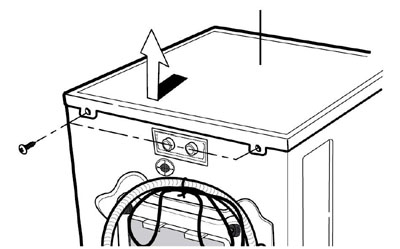
Remove the screws securing the top plate (cover.)
Push the top plate (cover) backward a couple of inches and then lift it off the machine.
The control panel is usually located on the front of the washer, with the exception of a few models that had the controls mounted on the top of the machine toward the back. All options are available from the control panel.
LED Display Panel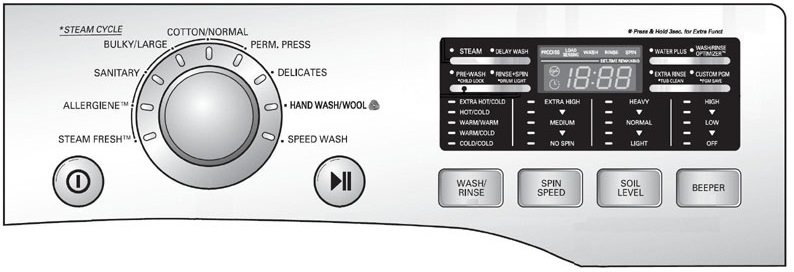
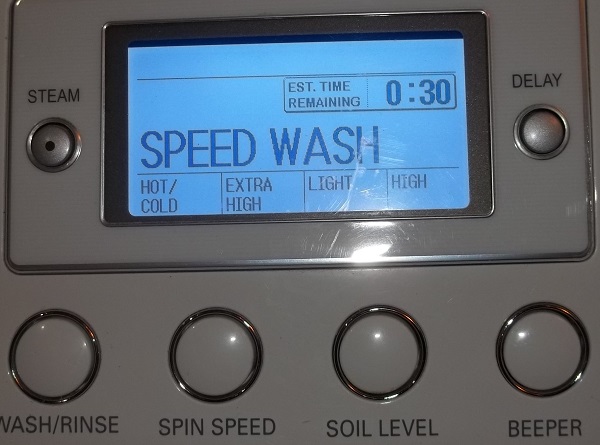
WASH / RINSE cycles through the available combinations of washing and rinsing temperatures. Some combinations are locked out to prevent damage to clothing. For more information about water temperatures, see the section on WATER TEMPERATURES.
SPIN SPEED cycles through the available spin speeds.
SOIL LEVEL can be used to cycle through the available levels from light to heavy. As the soil level increases, the cycle time increases because washing and rinsing times are lengthened.
STEAM is available on most cycles. On most machines, this is indicated by a colored line around the knob indicating which cycles allow steam as an option. Some settings are locked out because they are incompatible with that cycle; for example EXTRA HOT wash is not available on the DELICATE or WOOL cycles.
BEEPER adjusts the volume of the beep from OFF (silent) to HIGH (loud).
The LEDs indicate the selectionson most control panels.
The ESTIMATED TIME remaining for the cycle is shown in the window. The time may fluctuate during the cycle because the washer will make many adjustments based on fuzzy logic and the data supplied by various sensors in the machine.
CONTROL LOCK turns off the control panel except the CONTROL LOCK button. CL blinks in the display when the CONTROL LOCK is engaged. To turn off the machine if it is running with CONTROL LOCK engaged, you must first disengage CONTROL LOCK and then press POWER to turn it off.
The POWER buttomn is on the left of the cycle knob. Press it to turn the machine on. (Or to turn it off in an emergency, unless CONTROL LOCK is engaged. See above.)
The START / PAUSE button is to the right of the cycle knob. Turn the machine on, twist the knob to select a cycle, and then push START / PAUSE to push it to START or PAUSE the cycle.
The CUSTOM PROGRAM button allows the user to set all the desired options on a cycle commonly used so that cycle is then available at the touch of a single button.
The DOOR LOCKED indicator shows that the door lock is engaged. The door lock activates when the washer is operating and when hot water and / or steam are used to prevent burns. If the thermistor determines the water is dangerously hot, the main control board will not allow the door lock to be opened until the water cools to a safe temperature.
REMINDER: Not every function or cycle is available on every model. This information is general in nature.
These instructions will allow removal of the machine top, control panel, and main board.
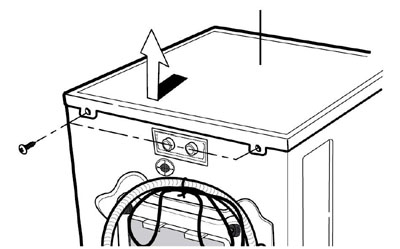 |
Remove the screws securing the top plate (cover.) Push the top plate (cover) backward a couple of inches and then lift it off the machine. |
Questions? Comments! Concerns? Report an error?
Let us know!
An e-mail should solve the problem.