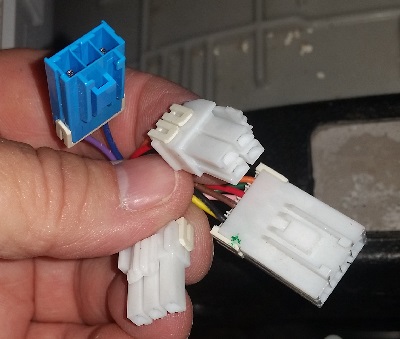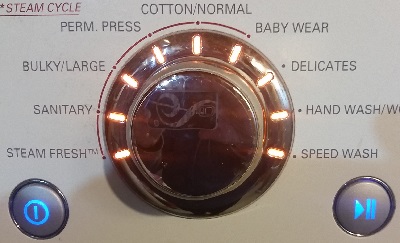Is one of the buttons stuck?
Press the ON button to see if the machine turns on.
Press the START button to see if the machine starts.
If no lights come on, check the power at the outlet.
Check the noise filter.
Check to see if the red LED is lighted on the main board.