
Check for Error Code Er dS.
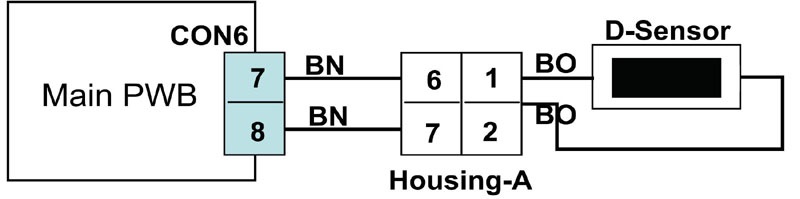
SCHEMATIC
Notice the wires change colors at the connector. The sensor is replaceable. Unplug the refrigerator and remove the cover and pull the sensor and wires out of the body of the refrigerator. Cut the wires as close to the sensors as possible. Splice the wires, solder the connections, and use heat shring tubing to insulate them. Stuff the wires back into the refrigerator and replace the cover.
 |
Check for Error Code Er dS. |
 |
Unplug the refrigerator. Check the connector on the main board. It might be necessary to unplug and re-seat it. |
 |
With the power off, disconnect connector 6 on the main board. Measure the resistance across pins 7 and 8. It should be between 6 and 300 K ohms. If it is not in specification, replace the defrost sensor. (Notice the wires are marked D-SEN on the main board.) |
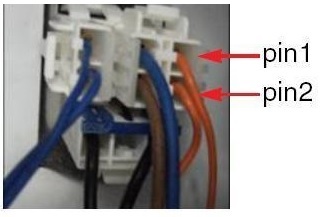 |
With the refrigerator unplugged, remove the inside cover in the freezer compartment and find the 3-piece connector, usually on the upper right end of the evaporator. Unplug the connector part with the freezer sensor wires (usually BO or burnt orange) and read the resistance across the pins. It should be between 6 and 300 K ohms. If it is not in specification, replace the defrost sensor. Power up the refrigerator. Press FREEZER and ICE+PLUS simultaneously. If it shows error Code Er dS, replace the main board. |
Questions? Comments! Concerns? Report an error?
Let us know!
An e-mail should solve the problem.