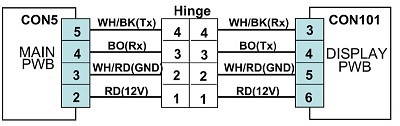
Schematic for communication cable between Main Board (CON 5) and Display Board (CON 101).
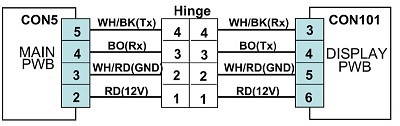 |
Schematic for communication cable between Main Board (CON 5) and Display Board (CON 101). |
 |
Is the error message Er CO displayed? |
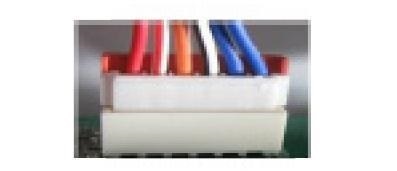 |
Check the connector at the Display Board. Is it loose? |
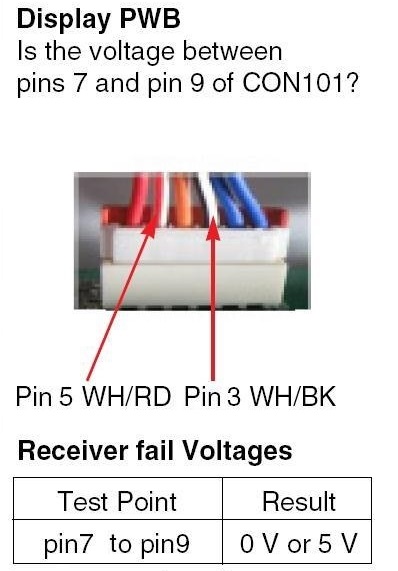 |
Check CON 101 on the Display Board. Is there voltage between pins 3 and 5? It should be 5VDC. If no voltage, replace the display board. (Pin 5 is WHITE and RED; pin 3 is WHITE and BLACK.) |
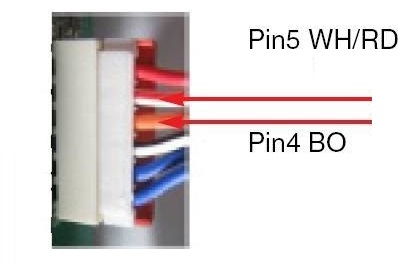 |
Check CON 101 on the Display Board. Is there voltage between pins 4 and 5? It should be 5VDC. If no voltage, replace the Display Board. (Pin 5 is WHITE and RED; pin 4 is BURNT ORANGE.) |
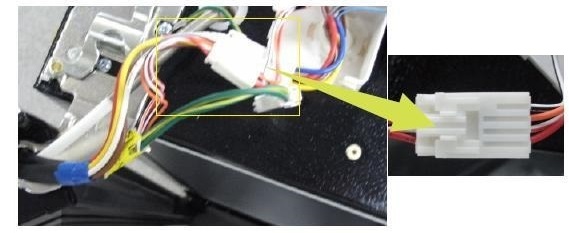 |
Check the connector at the door hinge. Be sure it is not loose. |
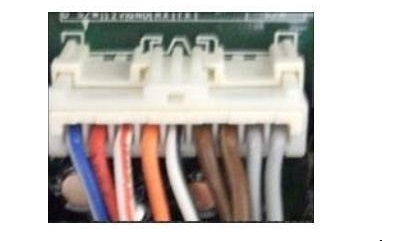 |
Check connector 5 on the Main Board. |
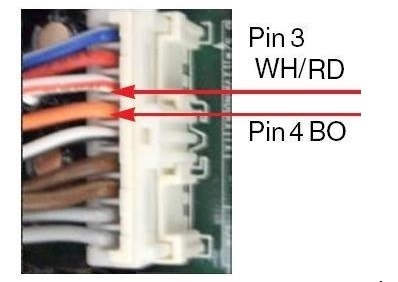 |
Check CON 5 on the Main Board. Is there voltage between pins 3 and 4? It should be 5VDC. If no voltage, replace the Main Board. (Pin 3 is WHITE and RED; pin 4 is BURNT ORANGE.) |
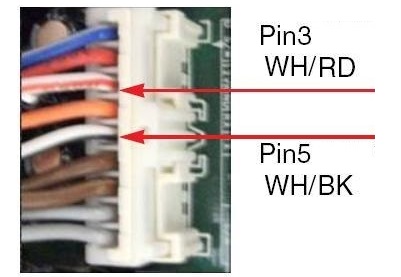 |
Check CON 5 on the Main Board. Is there voltage between pins 3 and 5? It should be 5VDC. If no voltage, replace the Main Board. (Pin 3 is WHITE and RED; pin 5 is WHITE and BLACK.) |
Questions? Comments! Concerns? Report an error?
Let us know!
An e-mail should solve the problem.