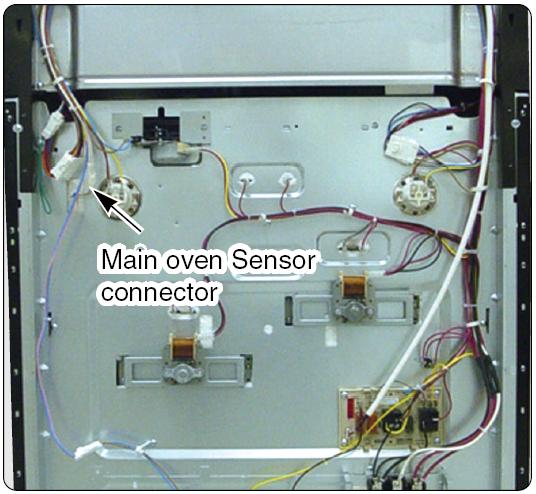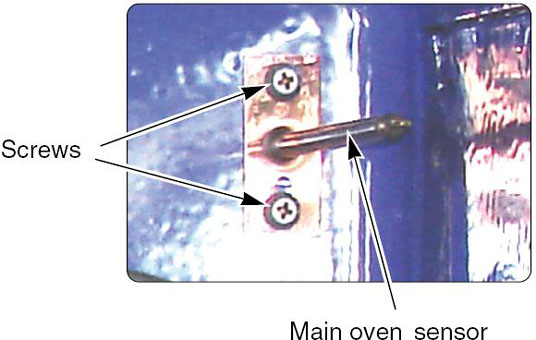
It may be possible to replace the sensor without taking the back cover off.
Unplug the oven.
Remove all the racks from the oven.
Remove the two screws that attach the sensor to the oven back.
Pull the sensor and its wires into the oven through the hole, being careful not to damage the wires.
Unplug the connector.
Plug in the new connector and push the wires back through the hole.